More news about Vegan Mac & Cheese! You can now get bonus recipes:
If you order from Amazon before September 17, 2019 you’ll receive additional bonus recipes that you can start using today! Just send your proof of purchase to the following email address: veganmaccheese@quarto.com and we’ll send you the free recipes.
When submitting you pre-order proof of purchase, please attach or include in your email a screen shot of your order confirmation. (Simply right-click your order page on Amazon to create shot of it.) Here is a sample screen shot:

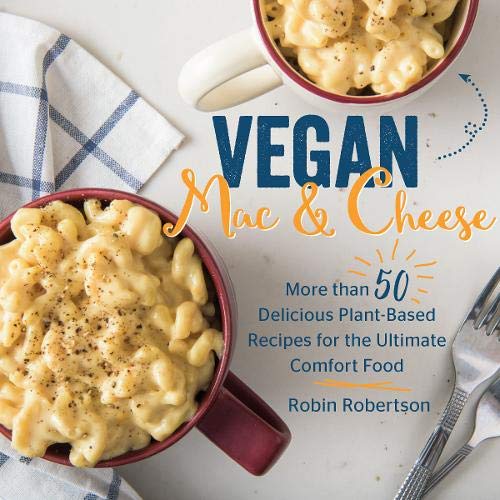
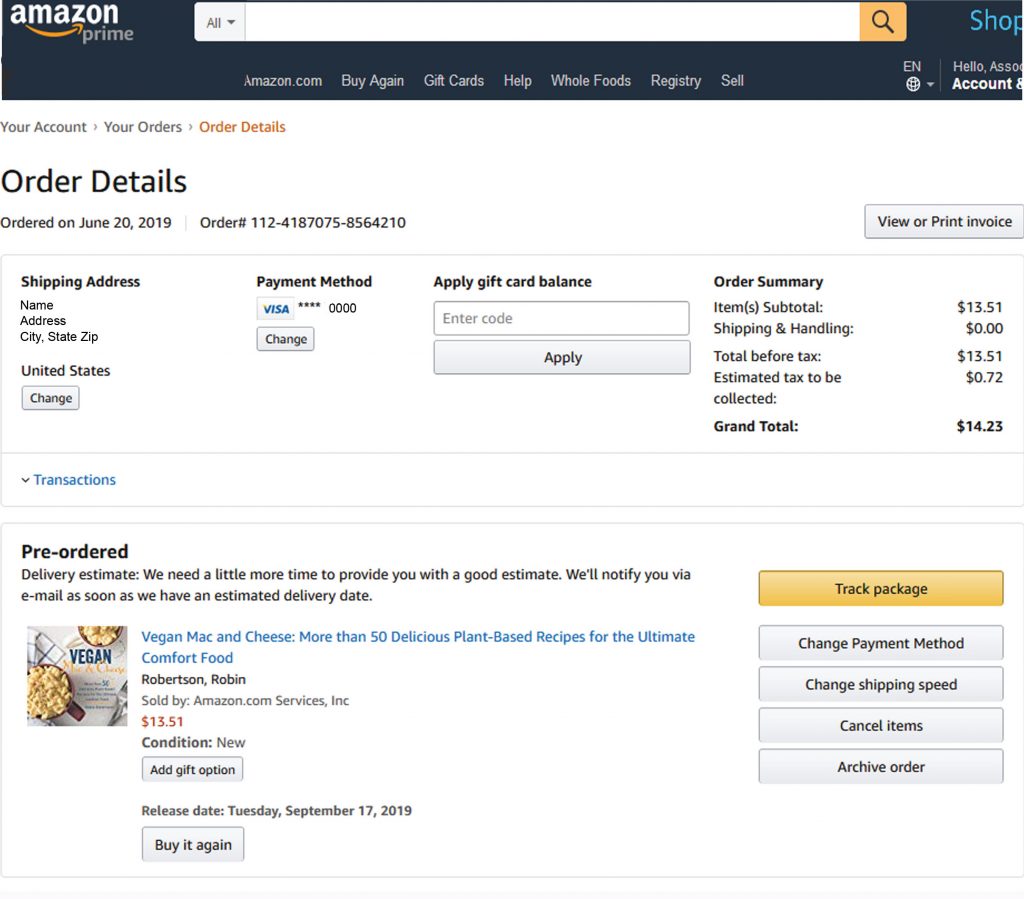

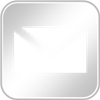
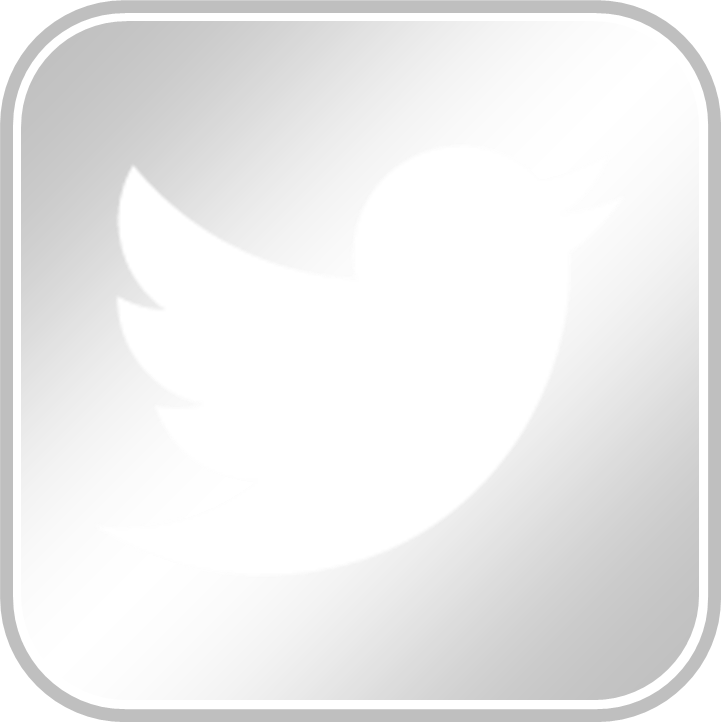
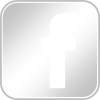


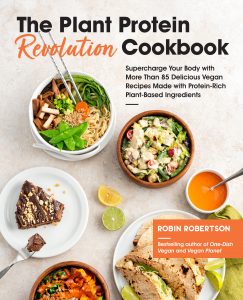
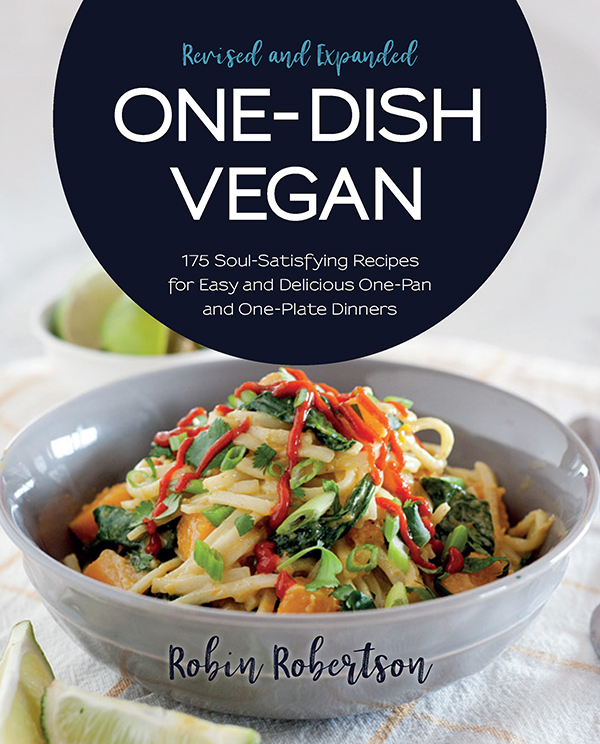
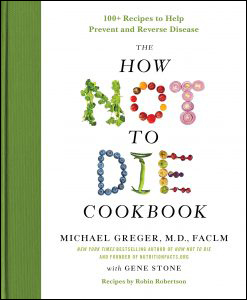
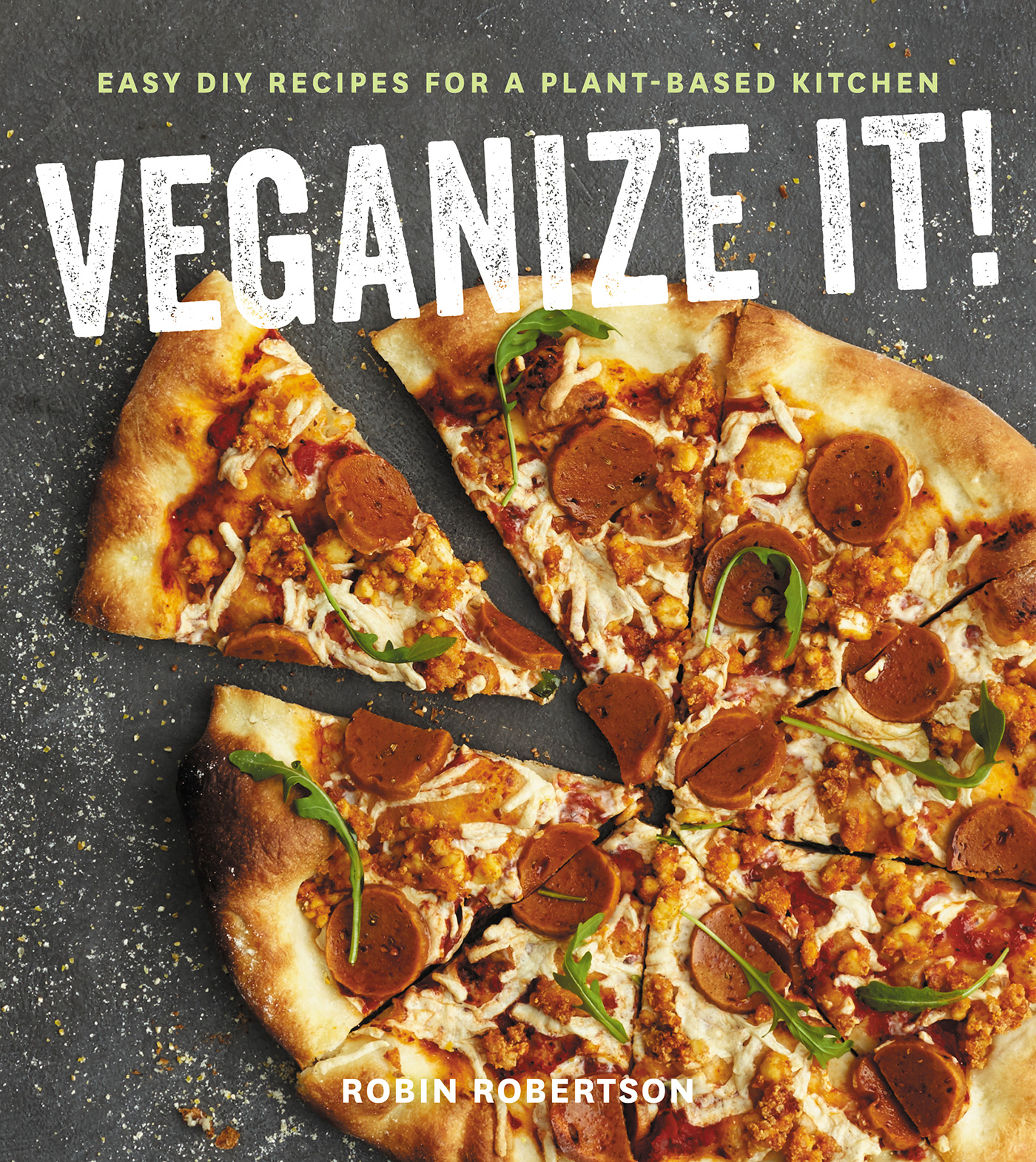
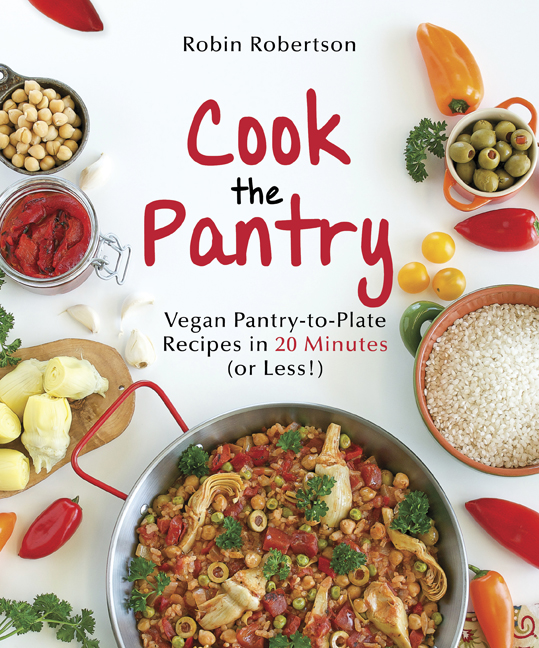
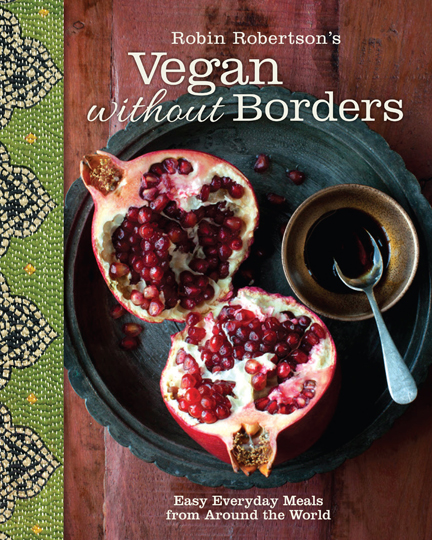
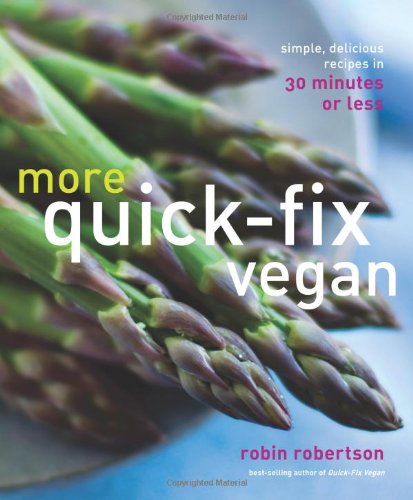
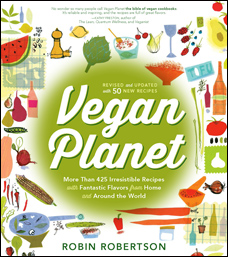
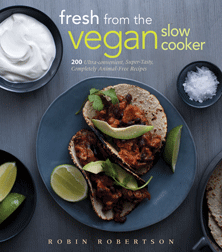





{ 5 comments… add one }
I can’t figure out how to create a screen shot.
Hi Janette,
To create a screen shot, simply open to the page you want to take a screen shot of, right click your mouse and the option “take a screen shot” should appear at the bottom of the list that opens. Click on that, and you should be good to go.
Janette — On my Windows 10 computer, I hold down the Alt key and press the Print Screen key at the same time, and that puts a copy of the screen on my clipboard. Then I start writing an e-mail message and do control-V to paste the print-screen from the clipboard into the message. If you are on Windows 10 too, hopefully that will work for you.
Awesome food
Thank you